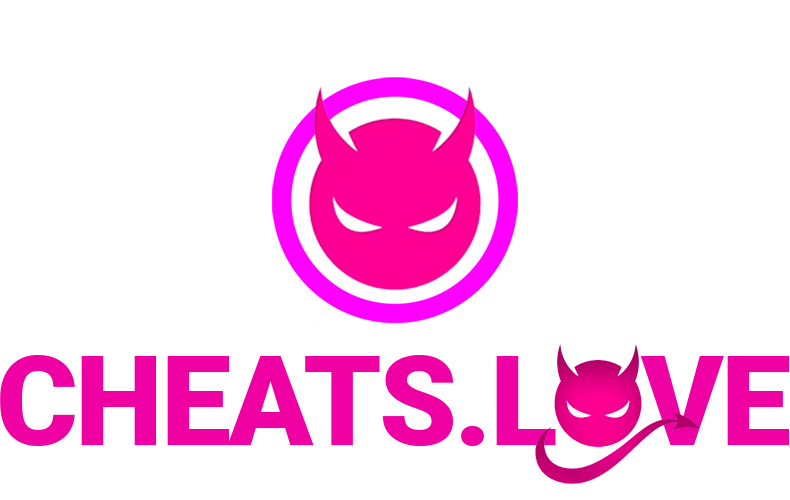[SETUP] R6S - Perc
Guide for R6S - Perc
Shady
Last Update 14 dagen geleden
🌐 Installation Guide for Perc
Turn off your antivirus software.
Disable Secure Boot
→ Search “how to disable Secure Boot on [your motherboard model]” – this varies by manufacturer.Disable Core Isolation
→ Press the Windows key → Type Core Isolation → Turn everything off.Disable Exploit Protection
→ Press the Windows key → Type Exploit Protection → Turn everything off.
🔹 Windows 11 Only:
Run this .bat file to ensure Windows 11 compatibility.
Restart your PC.
Disable anti-cheat tools if you play Valorant or FACEIT.
Ensure Rainbow Six Siege is closed.
Run the loader.
Enter your license key.
Click Inject.
When the loader confirms successful injection, click OK.
Start Rainbow Six Siege.
Once you're in the main menu of Rainbow Six Siege:
→ Press Insert or Home on your keyboard to activate the menu.
💬 Need Help?
If you encounter any issues or have questions, join our Discord server and open a support ticket. Our team is ready to help you.
🔗 Join here: https://discord.gg/cpa2yDwTeX
Once you're in the server, go to the #support-ticket channel and follow the instructions to open a support ticket.