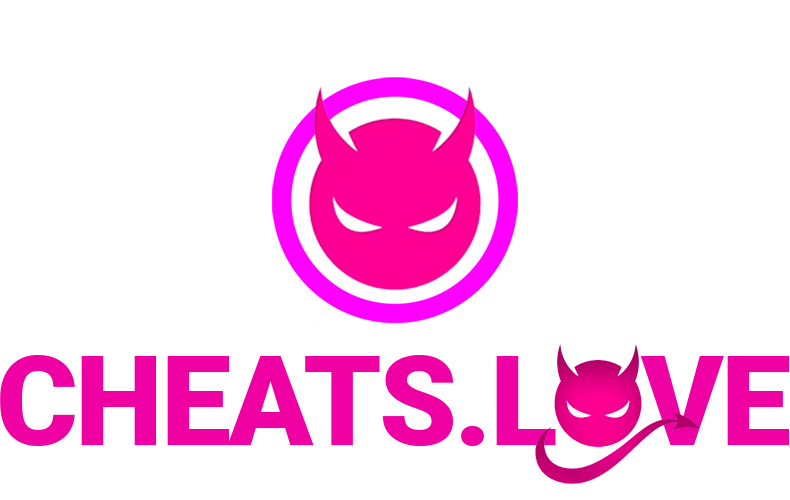[SETUP] R6S - Lethal (Full)
Setup Guide for R6S - Lethal (Full)
Shady
Last Update 2 месяца назад
Product Page:
Before running the cheat client, make sure your system is properly set up:
1. Install Required DependenciesYou must install the following redistributables and frameworks:
Your antivirus must be disabled before running the client. If you’re using third-party antivirus software (like Avast, McAfee, etc.), it’s highly recommended to uninstall it completely, as many of them do not fully turn off even when "disabled."
📺 Watch how to disable antivirus
3. Disable Memory IntegrityWindows security features like Memory Integrity can block the cheat.
📺 Watch how to disable Memory Integrity
4. Check Exploit Protection SettingsNavigate to:
Windows Security > Device Security > Core Isolation > Memory Integrity = Off
Go to:
Windows Security > App & Browser Control > Exploit Protection Settings
Make sure all settings are set to "Use Default."
Before launching the client, ensure that no games are running in the background.
📦 Step 2: Download & Launch the Client
You can get the latest version from your user panel:
👉 Lethal Client Download
After downloading client.exe, create a dedicated folder for it. All configuration files will be stored there – keeping it organized is a good idea.
3. Run the ClientSimply double-click client.exe. It will automatically authenticate with your account.
⚠️ Important: Each client download is tied to your website account.
Only your most recent download will work!
🚀 Step 3: Cheat Loading Process
Once authenticated, the client will prompt you to continue loading – press Yes.
🖥️ Your PC will now automatically restart.
2. After RestartAfter reboot, run the client.exe again.
If successful, you will now reach the Load Cheat screen.
3. (Optional) Enable HWID SpooferClick the Enable button in the bottom-right corner.
Note: The spoofed serials stay the same until you click “Change HWID Seed.”
Always change HWID seed when switching accounts.
4. Load the Cheat
Click the cheat you want to use and press Load.
The cheat will now be injected into your system and stay loaded until you restart your PC. Even if you close and reopen the game, the cheat will auto-inject again.
5. Close the ClientAfter loading the cheat, press OK and close the client.
✅ Never leave the client running while you launch your game.
🎮 Step 4: In-Game Setup
Make sure the game is launched in Windowed or Borderless Mode.
If it's fullscreen, press ALT + ENTER to switch to windowed.
2. Cheat GUI & Watermark❗ R6S only supports Borderless/Windowed while using the cheat.
You cannot change resolution or window mode after injection.
Once injected, you’ll see:
A pulsing LC watermark in the top-left corner
A prompt in the bottom-left telling you how to open the GUI
You're now fully set up. Time to dominate.