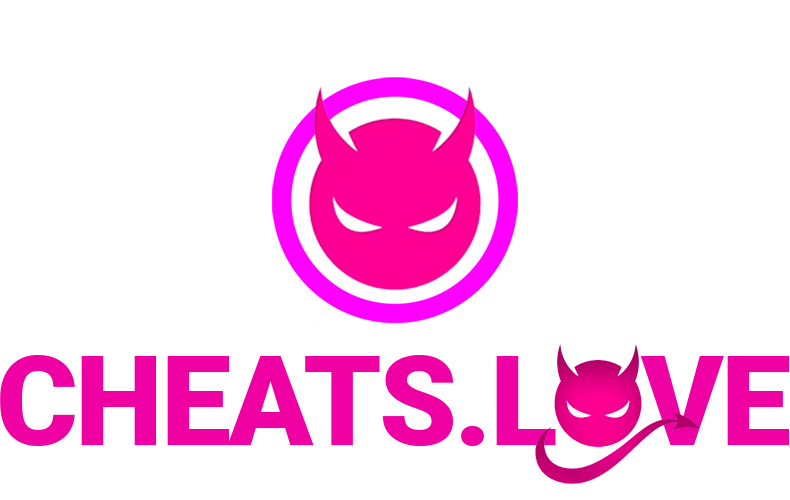[SETUP] R6S - NoRecoil Script
Setup Guide for R6S - NoRecoil Script
Shady
Last Update il y a 8 jours
Product Page: click here
🔧 R6S No Recoil Script – Setup Instructions
Follow these steps to install and launch your R6S No Recoil Script correctly:
After completing your purchase, you will immediately receive:
A download link for the loader
Your personal license key
Once you have both, you’re ready to begin.
⚙️ 2. Launch the LoaderDownload and extract the loader from the link provided.
Right-click Update.exe and select "Run as administrator".
The tool will now download the required files and launch the script automatically.
🔑 3. Activate the Script⏳ This process may take a few minutes – please be patient.
Once the script interface opens:
Enter your license key in the field provided.
Click "Login".
Upon successful login, the overlay and the loader GUI will appear.
You can close the overlay at any time by pressing F5.
In the loader, choose your preferred activation method:
Left click
Right click
Both mouse buttons
The GUI will also show whether the script is active or paused.
Press F6 once to enable movement mode.
Use the arrow keys to reposition the overlay on your screen.
Press F6 again to lock the position.
When selecting new settings inside the overlay:
Always pause the script first.
Make your changes.
Then unpause the script.
This ensures all settings are correctly applied and avoids misconfiguration.
❓ Need Help?
If you encounter any issues or have questions, join our Discord community for support:
🔗 https://discord.gg/cpa2yDwTeX
Our support team is ready to assist you!