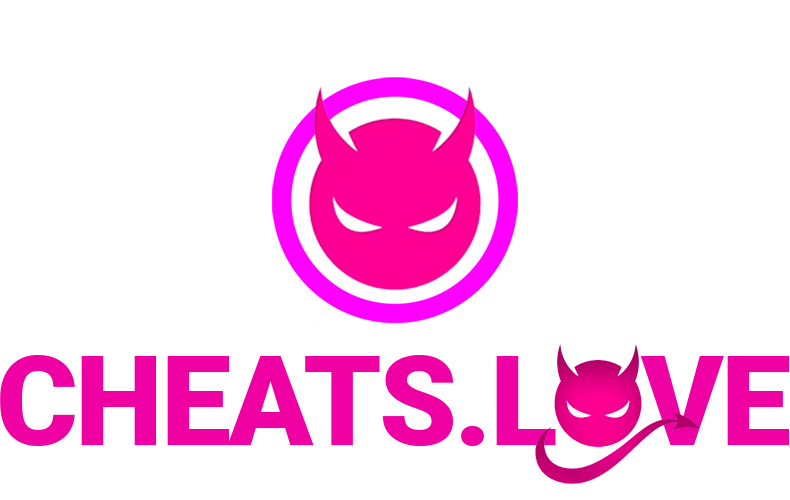[SETUP] DayZ - Superior
Guide for DayZ - Superior
Shady
Last Update 4 maanden geleden
Product Page: click here
Instructions
- Disable all antivirus and Windows Defender to prevent interference with the software. It is recommended to use the Defender Control program for complete deactivation. Download Defender Control from this link.
- Download the cheat loader from this link. Enter your key to initiate the download, and save the file in a separate folder.
- Ensure the game is completely closed before proceeding, as running the cheat while the game is active is strictly prohibited.
- Launch the downloaded cheat loader as an administrator.
- Insert and activate the key received after purchase. If the loader closes, a new one will appear next to it. Launch the new file.
- Insert the key into the new loader and wait until the cheat prompts you to launch the game (Waiting for game).
- Enter the game and press the F2 key in the main menu to inject the cheat menu. The cheat menu can be toggled using the Insert key.
Hotkey Information
- To toggle the cheat menu's visibility, use the Home key. If desired, you can customize this key in the Config tab.
- Panic Key - F11. Pressing the Panic Key deactivates the cheat and removes it entirely from memory. Utilize the Panic Key if you've reconsidered using the cheat but wish to avoid restarting your PC. You can also assign a different key in the Config tab.
- Battle Key - F2. Pressing the Battle Key activates the Combat Mode (Battle Mode). In this mode, the cheat's ESP will exclusively display players, and all unnecessary elements will vanish from the screen (loot, cities, etc.).
- To designate a player as an exception in the Aimbot's Friend List, press F5 while hovering over the player with the aimbot.
- The cheat features a configuration system and the option to save your settings. To save your preferences, click on Save in the Config tab. When you restart the cheat, click on Load to retrieve these saved settings.
Troubleshooting
- The most frequent issue encountered is having an active antivirus or Windows Defender. Verify this aspect thoroughly.
- To ensure the proper functionality of the cheat and loader, it is necessary to disable UAC (User Account Control). To achieve this, type "UAC" in the Windows search, open "Change User Account Control settings," and adjust the slider to the lowest position.
- It's important to note that disabling UAC and using cheats on your main account is not recommended if you value its security. Even if the cheat has remained undetected for an extended period, detection can occur unexpectedly. Therefore, it is advisable to use separate accounts for using cheats to mitigate any potential consequences.
- To run the cheat, you must also disable Reputation-based Protection.
↓ Disable Reputation-based Protection ↓

↓ To disable Windows Defender ↓


Download Links
Loader: Click Here
DControl: https://www.sordum.org/files/downloads.php?st-defender-control (Password: sordum)
Warnings:
When downloading anything please be aware of pop up ads - do not download the wrong thing.
Any further questions or support please contact us on discord.