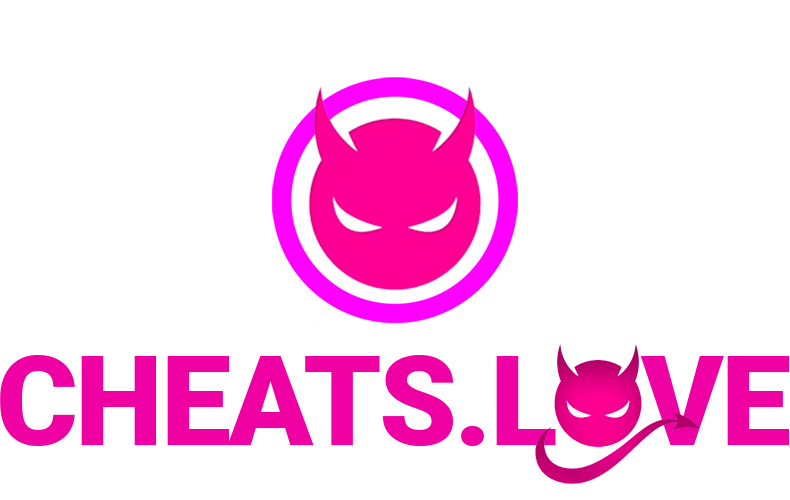[SETUP] DayZ - Shadow
Guide for DayZ - Shadow
Shady
Last Update il y a 3 jours
Once you've completed your payment, you will receive:
A license key to activate the product
A download link for the cheat loader
Before launching the loader, make sure your system is ready:
Disable all antivirus software and Windows Defender.
These security tools can block the cheat from launching or functioning properly. Be sure to turn them off completely.
Use the link below to download the cheat loader:
👉 Download Loader
Once the file is downloaded:
Right-click the file and choose “Run as administrator.”
Make sure antivirus protection remains disabled during this process.
On first launch, the process may take 2 to 7 minutes—please be patient.
After the loader opens:
Click the “Activation key” button.
Enter the license key you received after your purchase.
Make sure DayZ is completely closed at this point.
From the list of available games, select DayZ and click “Load.”
Once the loader prompts you, launch DayZ.
After the game loads, the cheat menu will appear automatically.
To open or close the cheat menu at any time, press the Insert key.
Need help? Our support team is here for you if you run into any issues.
Enjoy and stay safe in-game! 🎮