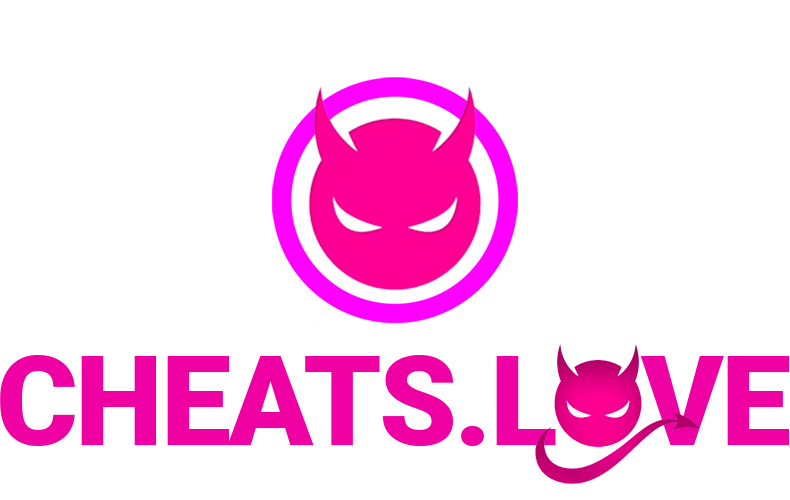[SETUP] EFT - Chams+
Guide for EFT - Chams+
Shady
Last Update há 6 meses
Product Page: click here
Instructions
- Download the loader for Chams+ from the THIS LINK. You'll need to enter your key to initiate the download.
- Run the cheat loader as an administrator.
- Paste your key into the "License Key" field and click "Log In."
- Press "Inject" to proceed with the program.
- After a brief download, a window with cheat settings will appear. Configure the settings to your preference and then close the window.
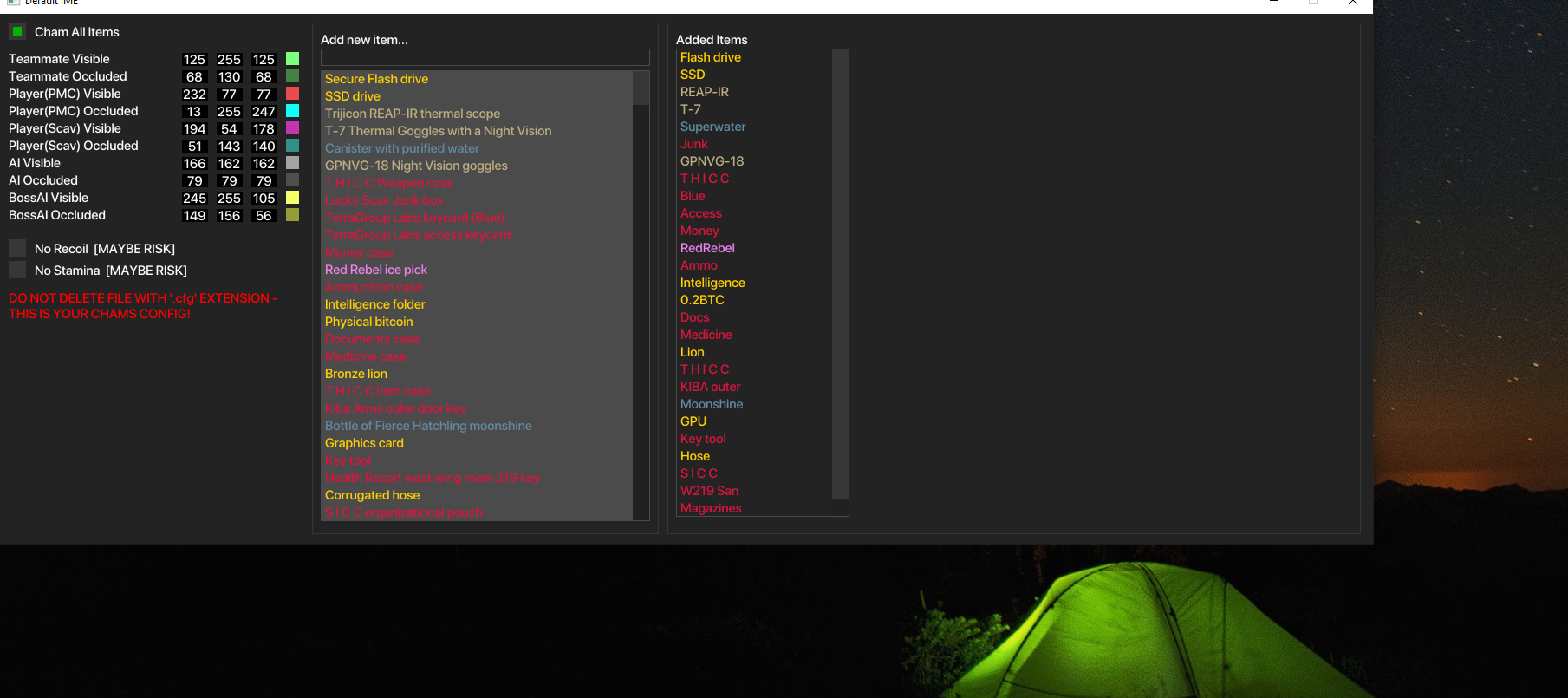
7. Launch the game, and once it's fully loaded, press the F2 key in the game's main menu.
8. This action will successfully activate the Chams++ cheat. When you enter a match, all the features you have selected will be operational.
Setup Video
Troubleshoot
- Uninstall Faceit anti-cheat and Riot Vanguard through the "Add or Remove Programs" feature. Anti-cheat programs can interfere with cheat functionality.
- Disable all antivirus software on your computer, including Windows Defender's real-time protection.
- Make sure you have the correct version of Windows installed. EFT Chams+ is compatible with Windows 10(20h1, 20h2, 21h1, 21h2, 22H2) and Windows 11 21H2, 22H2.
- If you encounter a vulnerable driver error at startup, download THIS FILE. Run the file and restart your PC. Afterward, try running the cheat again. Additionally, disable kernel isolation and vulnerable driver blocking in Windows Defender if necessary.
Download Links
Loader: Click Here
DControl: https://www.sordum.org/files/downloads.php?st-defender-control
Warnings:
When downloading anything please be aware of pop up ads - do not download the wrong thing.
Any further questions or support please contact us on discord.