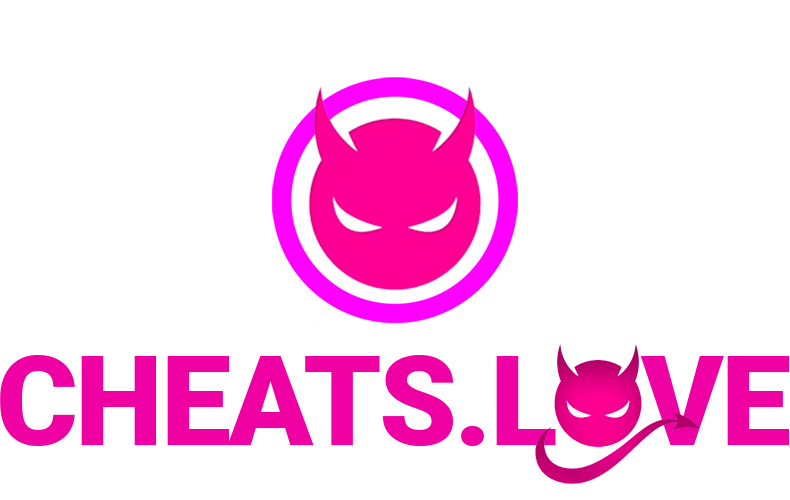[SETUP] Black Ops 6 / WZ
Guide for Black Ops 6 / WZ
Shady
Last Update 21 dagen geleden
⚠️ READ BEFORE USING THE LOADER
To ensure everything runs smoothly, please follow all the steps below before launching the loader.
🔒 1. Disable Virus & Threat Protection
- Turn off all Windows Defender settings.
- Download "Sordum Defender Control":
- https://www.sordum.org/files/downloads.php?st-defender-control=
- Download WinRAR:
- https://www.win-rar.com/fileadmin/winrar-versions/winrar/winrar-x64-701.exe
- Extract Defender Control (Password: sordum)
- Run Defender Control and disable antivirus completely.

🔥 2. Turn Off Firewall
- Go to Windows Security > Firewall & Network Protection
- Turn off firewall for all profiles
- Reference image:

🛡️ 3. Disable Exploit Protection
- Go to App & Browser Control
- Turn all protection settings OFF

- Scroll to Exploit Protection
- Click “Program Settings” and turn off everything manually one by one


- Go to Device Security
- Disable "Core Isolation"
- On Windows 11:
Ensure "Vulnerable Driver Blocklist" is turned off

🔧 5. Required Runtimes & Frameworks
Install the following:
.NET Framework 4.8.1DirectX SDK (June 2010)Visual C++ Redistributables AIO❗ If you get errors related to SDK2010, uninstall Visual C++ 2010 from:
Search > Add or Remove Programs

⚙️ 6. Disable Virtualization Features
- Disable Hyper-V via "Windows Features"
- Check System Information → Make sure Secure Boot is OFF
For Windows 11 users only:
Open PowerShell as Administrator and run:

🚀 Loader Instructions
- Download the Loader from HERE.
- Open the Loader
- Enter your License Key
- Click Inject and then start the game.
❌ Troubleshooting
Loader stuck on loading or crashing instantly?
- Use a VPN
- Disable your Router’s Firewall
Blue screen or crash in game?
- Uninstall OneDrive
Follow this guide:
https://support.microsoft.com/en-us/office/turn-off-disable-or-uninstall-onedrive-f32a17ce-3336-40fe-9c38-6efb09f944b0
If you need OneDrive:
- Ensure the Loader is not placed in a OneDrive-synced folder (e.g., Downloads)
Still not working?
- Press Win + R, type minidump
- Zip the latest dump file and send it to support
- Your time will be paused while we check it
💬 Need Help?
Join our Discord Server for instant support:
👉 https://discord.gg/cpa2yDwTeX