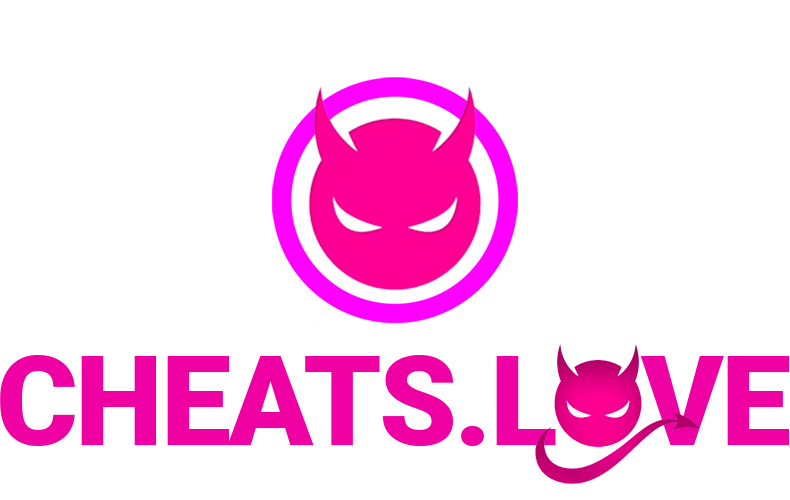[SETUP] COD - Dullwave
Guide for COD - Dullwave
Shady
Last Update hace un mes
Product Page: click here
Instructions
- Purchase and Key Receipt: After completing your purchase, you will receive a product activation key.
- Download Software: Download the software loader from this link.
Password: dull
- Prepare for Installation:
- Disable Your Antivirus: Before proceeding, ensure your antivirus software is disabled to prevent any installation issues.
- Close the Game: Ensure that the game is not running before you start the loader to avoid any risk of getting banned.
- Run the Loader:
- Open as Administrator: Run the downloaded loader file as an administrator.
- Key Activation: Enter the activation key you received after your purchase into the loader. Note: The loader might close after the first activation; simply restart it to continue.
- Select Your Game: You will be prompted to choose the game version you wish to play — MW2, WZ2, or MW3.
- Initialization:
- Start the Loader: After selecting your game, the loader will prepare to launch. You will hear a sound, and the loader will close automatically.
- Launch the Game: Now, open your game.
- Activate the Cheat:
- Access the Cheat Menu: Once the game is running, you can activate the cheat menu by pressing the Home key.
Troubleshooting
- Optimal Screen Mode:
- Although the cheat works in all screen modes, Borderless mode is recommended for optimal performance.
- Disable Security Software:
- Windows Defender and Antivirus: Ensure that Windows Defender’s Real-time protection and any other antivirus software are disabled.
- Uninstall Conflicting Software: Remove anti-cheat software such as Faceit Anticheat and Riot Vanguard through your PC’s "Software Uninstalling" feature. These programs can interfere with the cheat’s functionality.
- Compatible Windows Version:
- Verify that you are running a compatible version of Windows. This cheat is supported on Windows 10 versions 2004, 20H1, 20H2, 21H1, 21H2, 22H2 and Windows 11 versions 21H2, 22H2, 23H2, 24H2.
- Common Error Messages:
- "Failed to send GET request": This error typically indicates a connection issue with our servers. Ensure your internet connection is stable. If the problem persists, try using a VPN to see if it resolves the issue. If not, the problem might be on our side.
- "Failed to query storage": This error is often caused by conflicts with any spoofer you are using. It suggests that the spoofer is preventing the cheat from launching correctly. Try activating the spoofer after starting the cheat.