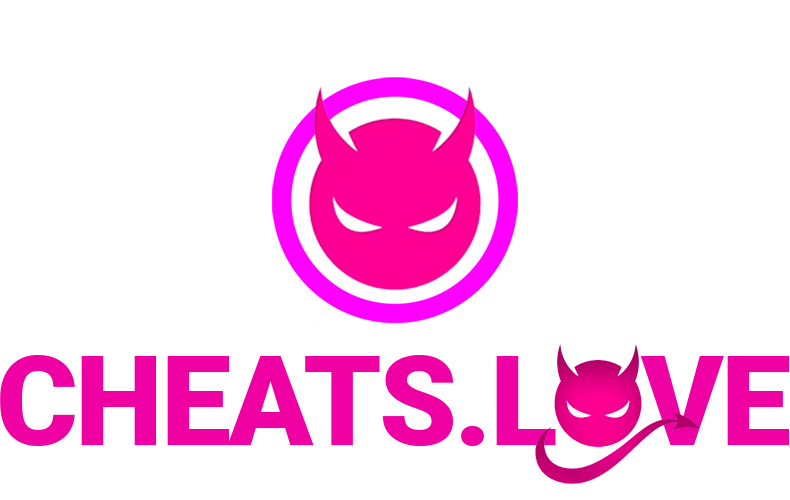[SETUP] EFT - Superior
Guide for EFT - Superior
Shady
Last Update 6 months ago
Product Page: click here
Instructions
- Ensure that all antivirus software and Windows Defender are disabled, as they may interfere with the software's proper operation. We strongly recommend using the Defender Control program to guarantee a 100% disabling of Windows Defender. You can download Defender Control from this link and place the downloaded file in a separate folder.
- Download the cheat loader from THIS LINK. To download it, you will need to enter your key.
- Ensure that the game is completely closed before proceeding. Using the cheat while the game is running is strictly prohibited.
- Run the downloaded cheat loader as an administrator.
- Insert and activate the key received after purchase. If the loader closes, a new one will appear next to it. Run the new file and insert the key into the new loader.
- Wait for the cheat to prompt you to start the game (Waiting for the game).
- Launch the game and press the F5 key in the main menu. This action will bring up the cheat menu, which can be shown and hidden using the Insert key.
Hotkey Information
To control the cheat, here are some key functions:
- To show/hide the cheat menu, use the Home key. You can also customize this key in the Config tab if you prefer a different one.
- The Panic Key is F11. Pressing the Panic Key deactivates the cheat and removes it from memory entirely. Use this key if you've changed your mind about using the cheat but don't want to restart your PC. You can also reassign this key in the Config tab.
- The Battle Key is F2. Pressing the Battle Key activates Combat Mode (Battle Mode). In this mode, the cheat's ESP will only display players, and all unnecessary elements, such as loot and cities, will disappear from the screen.
- The cheat also includes a configuration system with the ability to save your settings. To save your settings, click on "Save" in the Config tab. When you want to load these settings in the future, click on "Load" the next time you start the cheat.
Showcase
Troubleshoot
- Uninstall Faceit anti-cheat and Riot Vanguard through the "Add or Remove Programs" feature. Anti-cheat programs can interfere with cheat functionality.
- Disable all antivirus software on your computer, including Windows Defender's real-time protection.
- UAC should also be disabled for the cheat and loader to work properly. To do this, you need to enter UAC in the Windows search, open "Change User Account Control settings" and move the slider to the lowest position.
- Make sure you have the correct version of Windows installed. EFT Superior is compatible with Windows 10(20h1, 20h2, 21h1, 21h2, 22H2) and Windows 11 21H2, 22H2.
- If you encounter a vulnerable driver error at startup, download THIS FILE. Run the file and restart your PC. Afterward, try running the cheat again. Additionally, disable kernel isolation and vulnerable driver blocking in Windows Defender if necessary.
Download Links
Loader: Click Here
DControl: https://www.sordum.org/files/downloads.php?st-defender-control
Warnings:
When downloading anything please be aware of pop up ads - do not download the wrong thing.
Any further questions or support please contact us on discord.