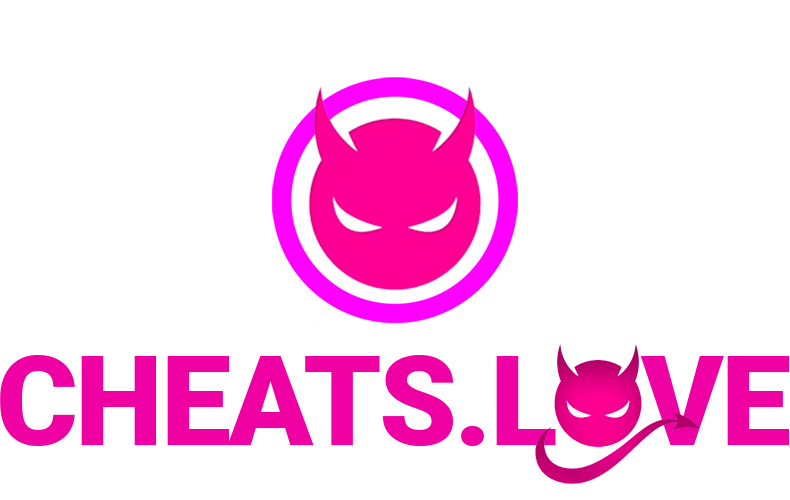[SETUP] Rust - Pixel Perfect
Guide for Rust - Pixel Perfect
Shady
Last Update לפני 6 חודשים
Product Page: click here
Instructions
- Disable/Remove all Antivirus, make sure Windows defender is off.
- Remove FaceIt and Vanguard.
- Download the loader: Click here
- Put the downloaded file on the USB flash drive. Ensure that the flash drive is formatted in the FAT-32 format.
- Launch the loader from the USB flash drive and register. If you already have an account, simply log in.
- Enter your key in the "License Key" field and click on the "Activate Key" button.
- After activating the key, you will see Rust in the list on the left. Select Rust and click on the "Inject" button.
- The cheat will ask if you are ready to proceed. If you change your mind, you can stop the process now. If you haven't changed your mind, click "OK."
- A black window will appear; please wait for the download to complete.
- The cheat will offer the option to use the built-in spoofer. If you need a spoofer, click "Yes."
- Once the black window disappears, remove the flash drive and launch the game.
- After the game loads, press Insert to inject the cheat. The menu will appear automatically, indicating that the Pixel Perfect cheat has been successfully launched.
The cheat includes two menus. The standard menu can be opened and closed using the Insert key. The second menu is integrated into the settings of the Rust game itself. To access it, press "ESC" and navigate to "Options."

Setup Video:
Troubleshoot
If you encounter an error during injection with the code "error 0x0000365," it signifies that something is preventing the cheat from launching. To resolve this issue, follow these steps:
- Disable all antivirus software on your PC, including Windows Defender's real-time protection.
- Remove Riot Vanguard (Valorant anti-cheat) and Faceit Anticheat. Uninstall these anti-cheat programs through the "Software Uninstalling" process; deleting the shortcut or folder will not suffice.
If you come across the "error: 0xc01c0013" at startup, you need to download and run THIS FILE as an administrator to address the issue.
Download Links
Loader: Click here
DControl: https://www.sordum.org/files/downloads.php?st-defender-control
Warnings:
When downloading anything please be aware of pop up ads - do not download the wrong thing.
Any further questions or support please contact us on discord.