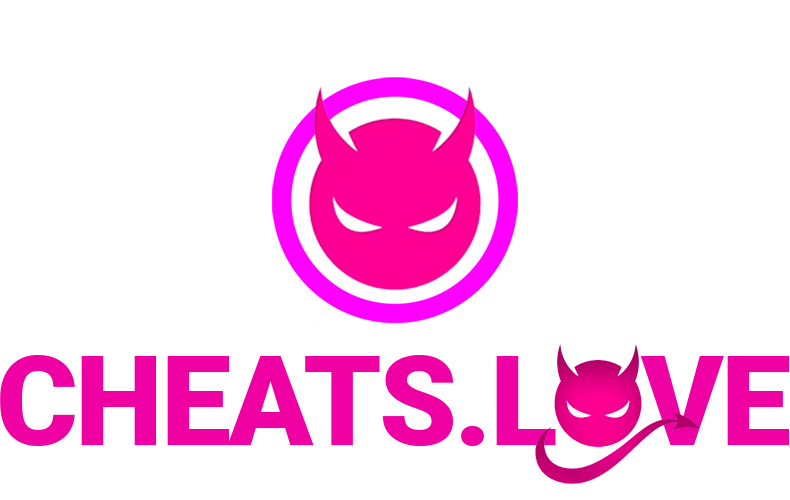[SETUP] RUST - Ancient
Guide for Rust - Ancient
Shady
Last Update 3 months ago
🔹 Preparing for Installation
- Completely turn off Windows Defender (Real-time protection).
- If you have any third-party antivirus installed, uninstall it, as it may block the cheat from running.
- We strongly recommend disabling Windows Defender using Defender Control.
🔗 Download Defender Control
📌 Password for the archive: sordum
The cheat requires specific settings depending on your graphics card.
🔹 For Nvidia Users:- You must enable the GeForce Experience overlay.
🔗 Download Nvidia GeForce Experience - Enable Overlay:
- Open GeForce Experience.
- Go to Settings → In-Game Overlay → Enable.
- You must install SteelSeries GG software and enable Sonar.
🔗 Download SteelSeries GG - Configuration Steps:
- Install & open SteelSeries GG.
- Register/login and go to Settings → General → Enable Sonar.
- Navigate to Settings → Sonar → Shortcuts → Master.
- Bind the F7 key to "Volume - Up".
(You will need to press this key before injecting the cheat.)
- Before launching the cheat, start Rust without the cheat loaded.
- Set Screen Mode to "Borderless" or "Windowed" (Fullscreen is NOT supported).
🔹 Installing & Running the Cheat
- Use this download link to get the loader.
- Run the loader as administrator.
- Enter the license key you received after purchase.
- In the product list, select Rust and click LOAD.
- If you want to use a spoofer (bypass HWID ban), leave the checkbox enabled.
(If you don’t need it, uncheck the box.) - The loader will close automatically after a few moments.
- Nvidia Users: The cheat menu will appear automatically.
- AMD Users: Press F7 to inject the cheat.
🎉 Congratulations! The cheat is now active. Enjoy your game!
🔹 How to Open/Close the Cheat Menu
- Use the Insert key (INS) to open or close the menu in-game.
⚠️ Troubleshooting – Fixing Common Issues
- The most common issue is Windows Defender or antivirus software blocking the cheat.
- Make sure Defender is fully disabled (as described earlier).
- Uninstall any third-party antivirus to prevent conflicts.
✅ Update Visual C++ Libraries
🔗 Download Visual C++ Redistributables
✅ Update DirectX
🔗 Download DirectX
✅ Fix for Windows 11 Users:
- You must disable Kernel Isolation to run the cheat properly.
🔗 Download Kernel Isolation Fix
- If FaceIt or Riot Vanguard is installed on your PC, they will block the cheat.
- Uninstall them via "Add or Remove Programs".
- Open the Start Menu and search for "Reputation-Based Protection".
- Disable all options in the window that appears.
- The cheat will not work if Rust is running in Full Screen mode.
💬 Need Help? Contact Our Support Team!
If you're experiencing any issues or need assistance, our support team is here to help! You have two options:
- 🔹 Live Chat Support – Get instant help from our team through our live chat.
- 🔹 Create a Support Ticket on Discord – Join our community and submit a ticket for detailed assistance.
🔗 Join our Discord here: Join Discord!
We're available to assist you and ensure you have the best experience possible. Don't hesitate to reach out! 💡