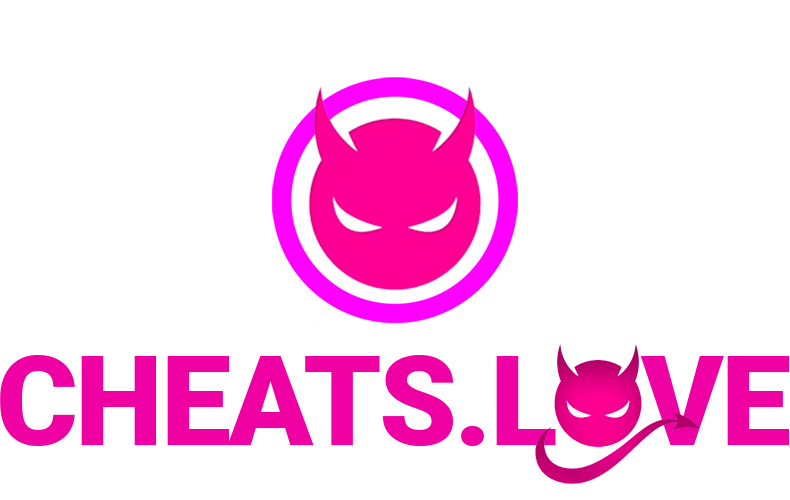[SETUP] GZW - ESP
Guide for GWZ - ESP
Shady
Last Update 6 ay önce
Product Page: click here
Instructions
- Obtain Your License Key
- After completing your purchase, you will receive a license key. This key is necessary to activate your cheat subscription.
- Prepare Your System
- Disable All Antivirus Software: Ensure that any antivirus programs on your PC are completely turned off.
- Disable Windows Defender: Turn off Real-time Protection in Windows Defender to prevent any conflicts with the cheat software.
- Uninstall Competitive Anti-cheat Software:
- FaceIT Anti-cheat: Remove this software via the 'Uninstall a program' feature in your Control Panel.
- Riot Vanguard: Uninstall this program, which is specifically used for Valorant, in the same manner.
- Download and Install the Cheat Loader
- Use this link to download the cheat loader: Download Cheat Loader
- Once downloaded, right-click on the file and select "Run as administrator." The first launch might take longer than usual, so please be patient.
- Activate the Cheat
- Open the cheat loader. Click on the "Activation Key" button.
- Enter the license key you received after your purchase and click "Activate."
- Load the Cheat
- Ensure that Gray Zone Warfare is not running on your PC.
- From the cheat loader's menu, select 'Gray Zone Warfare' from the list of available games and click 'Load.'
- Start the Game
- Launch Gray Zone Warfare. The cheat menu should automatically appear in the top-left corner of your screen once the game starts.
- To access the cheat menu during gameplay, press the Insert key.