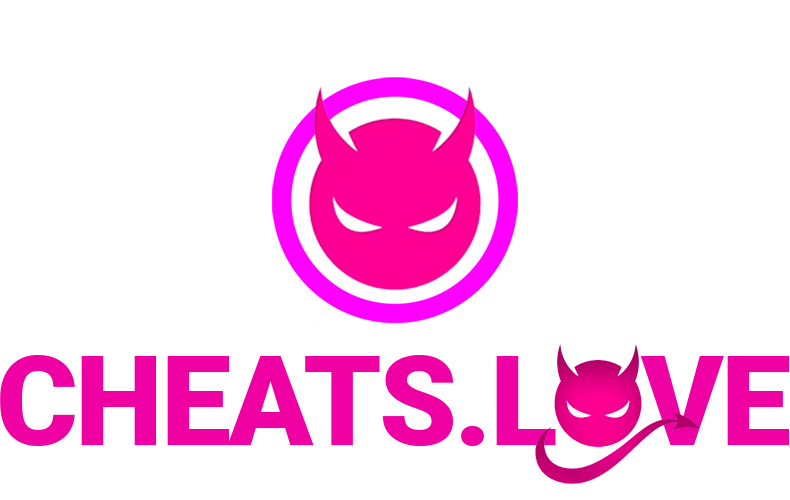[SETUP] Fragpunk - Dullwave
Guide for Fragpunk - Dullwave
Shady
Last Update 4 days ago
Product Page: click here
Instructions:
1. Download the Loader
Next, click the link you received with your key to download the cheat loader.
2. Close the Game Completely
Before launching the loader, ensure that the game is not running. Failing to do so could lead to an immediate block.
3. Disable Antivirus Software
Once the game is closed, temporarily disable all antivirus programs on your PC. Also, right‐click the loader file and choose “Run as administrator” to grant it the necessary permissions.
4. Enter Your Key
After opening the loader, paste the activation key you obtained upon purchase into the designated field. Keep in mind that during the first activation, the loader may close automatically; if this happens, simply reopen it.
5. Wait for Loader Preparation
At this point, the loader will prepare itself for injection. A voice prompt and the message “Press start game and press F2 in main menu, have fun :)” indicate that the loader is ready. Once you hear the sound and see that message, the loader will close.
6. Launch the Game
After the loader has closed, start your game as usual. Allow the main menu to load completely before proceeding.
7. Inject the Cheat
When the main menu appears, press F2. This action successfully injects the cheat. To open the cheat menu during gameplay, press the Home key.
8. Reduce Ban Risk
For added safety, run the cheat loader from a USB flash drive. After performing the injection (step 7), remove the flash drive—this significantly lowers the chance of being detected and banned.
Troubleshooting: What to Do if It Doesn’t Work
- First, disable Secure Boot in your BIOS settings.
- Next, turn off all antivirus software, including Windows Defender’s real‐time protection.
- Finally, uninstall any conflicting anti‐cheat programs, such as FaceIT Anti‐Cheat and Riot Vanguard (Valorant’s AC), using Windows’ “Apps & Features” or another uninstaller tool.
Need Help?