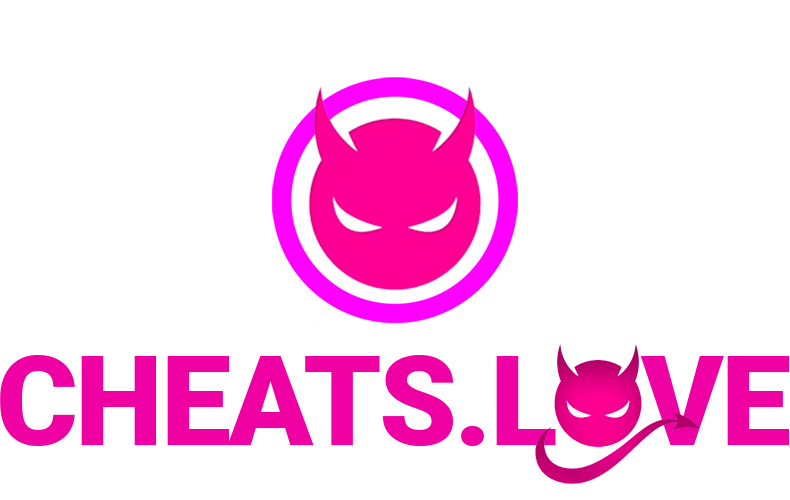[SETUP] Delta Force - Luna Chams
Guide for DF - Luna Chams
Shady
Last Update 2 maanden geleden
Instructions:
How to Download and Run Luna Chams: Step-by-Step Instructions
Step 1: Purchase and Key Activation
Step 1: Purchase and Key Activation
- Complete your order and receive your activation key via email or your account dashboard.
- Download the Luna Chams loader using the provided link: Luna Chams Loader. (LUNA.EXE)
- Locate the downloaded loader file.
- Right-click on the loader and select "Run as administrator".
- When prompted, insert your activation key in the field labeled "Enter your key" and press Enter.
- Once the key is verified, the loader will display information about:
- Your remaining subscription time.
- Additional instructions.
- If you see the message "After Restarting Computer, launch the game", the cheat has been successfully activated.
- Wait a few seconds for your computer to automatically restart.
- After restarting your PC, open the game as usual.
- The cheat will automatically activate during the match.
- Note: There is no menu for configuring chams settings.
- After playing with the cheat, restart your PC to avoid potential interference with other applications or processes.
By following these steps, you can seamlessly download, activate, and use Luna Chams in Delta Force.
Troubleshoot:
1. Antivirus Interference
- Problem: Active antivirus software blocks the cheat.
- Solution:
- Disable or completely uninstall all antivirus software, including Windows Defender.
- For Windows Defender, ensure you disable Real-time Protection in the security settings.
- Problem: Anti-cheat software such as Faceit AC or Riot Vanguard blocks the cheat.
- Solution:
- Completely uninstall anti-cheat programs like Faceit AC and Riot Vanguard using the Add or Remove Programs feature in Windows.
- Note: Simply deleting shortcuts or folders will not resolve the issue.
- Problem: The cheat requires UEFI Boot Mode, but your system is in Legacy Boot Mode.
- Solution:
- Verify your boot mode by pressing Start+R, typing msinfo32, and checking the BIOS Mode line. It should say "UEFI."
- If it says "Legacy," you need to restart your PC, access the BIOS, and switch to UEFI Boot Mode.
- Problem: Secure Boot is enabled, preventing the cheat from running.
- Solution:
- Verify Secure Boot status by pressing Start+R, typing msinfo32, and checking the Secure Boot State line. It should say "Off."
- If it says "On," restart your PC, access the BIOS, and disable Secure Boot.
- Problem: Core Isolation is enabled, which blocks the cheat.
- Solution:
- Disable Core Isolation by downloading and running the provided fix.
- Problem: Hyper-V is disabled, which is required for the cheat to function.
- Solution:
- Enable Hyper-V manually via the Windows Features settings or download and run the provided fix.