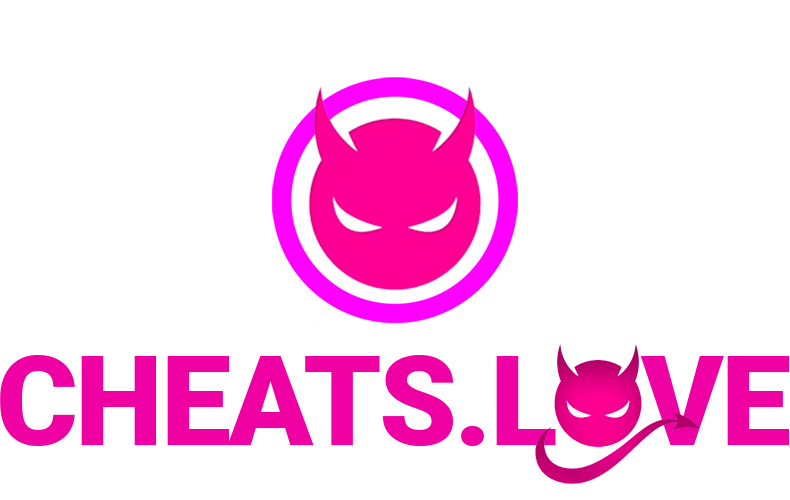[SETUP] BF2042 - Fecurity
Guide for Battlefield 2042 - Fecurity
Shady
Last Update há 2 meses
🔹 How to Download and Run the Software
✅ After successfully purchasing, you will receive a key to activate the cheat.
✅ Download the software loader from the link provided.
🔗 Download Loader
✅ Right-click the loader file and select Run as administrator.
3️⃣ Enter Your Activation Key✅ When prompted, insert your activation key and press Enter.
✅ You will see a message displaying your remaining access time and further instructions.
✅ If the message "After Restarting Computer, launch the game" appears, everything was successful.
✅ Your PC will restart automatically within a few seconds.
✅ After restarting, open the game normally.
✅ A notification will confirm that the cheat has started successfully.
✅ The cheat menu opens/closes with the Delete key.
7️⃣ After Playing✅ Once you have finished playing with the cheat, restart your PC to prevent interference with other applications.
⚠️ Troubleshooting – What to Do If the Cheat Does Not Work?
✅ The most common issue is antivirus software blocking the cheat.
✅ Completely disable Windows Defender (Real-time Protection).
✅ Uninstall any third-party antivirus software to prevent conflicts.
✅ Faceit AC and Riot Vanguard (Valorant Anti-Cheat) must be uninstalled.
🔹 Use "Software Uninstalling" instead of just deleting folders or shortcuts.
✅ The cheat will not work if your Boot Mode is set to Legacy.
✅ To check your Boot Mode:
1️⃣ Press Win + R and type msinfo32
2️⃣ Look for "BIOS Mode" – It should be UEFI
✅ If Legacy mode is enabled, change it to UEFI in your BIOS settings.
4️⃣ Disable Secure Boot✅ Secure Boot must be turned off for the cheat to function.
✅ To check your Secure Boot status:
1️⃣ Press Win + R and type msinfo32
2️⃣ Look for "Secure Boot Status" – It should read "Off"
✅ If Secure Boot is enabled, go to your BIOS settings and disable it.
💬 Need Help? Contact Our Support Team!
If you're experiencing any issues or need assistance, our support team is here to help! You have two options:
🔹 Live Chat Support – Get instant help from our team.
🔹 Create a Support Ticket on Discord – Join our community and submit a ticket.
📩 We're available to assist you and ensure you have the best experience possible. Don't hesitate to reach out! 💡