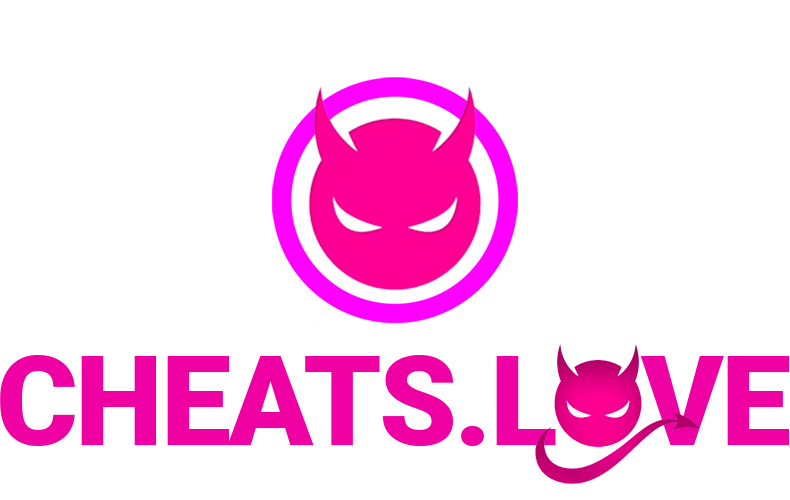[SETUP] Marvel Rivals - SMG
Guide to setup Marvel Rivals - SMG
Shady
Last Update 5 months ago
How to Download and Run the Software
After purchasing the product in our store, you will receive a license key to activate the cheat subscription.
1. Preparing to Download and Run the Loader:Disable Windows Defender: Completely disable Windows Defender (Real-time protection). If you have other antivirus software installed, we recommend uninstalling them, as they may prevent the software from running correctly.
We recommend using the Defender Control program to disable Windows Defender, which can be downloaded here. The password for the archive is sordum.
Set the Game Mode: Start the game without the cheat and set the screen mode to „Borderless“ or „Windowed“. The cheat will not work in „Full Screen“ mode.
Download the Loader for the cheat using this link. You will need to enter your license key to load the cheat.
Run as Administrator: Run the loader with administrator rights.
Enter your license key in the „License Key“ field and click „Log In“.
Click on „Inject“ to continue running the program.
You will be prompted to run the Spoofer. Select „Yes“ or „No“. After the spoofer window opens, enter „0“ and press Enter.
After closing the settings window and a brief loading process, the console (black window) will display „SUCCESS“, indicating that the cheat is ready to run. The loader and console will close automatically.
Launch the game and, once it has fully loaded, press the F2 key in the game’s main menu. The cheat has been successfully launched.
The cheat menu can be opened by pressing the Insert key.
Troubleshooting: Possible Problems and Solutions
Here are some known issues and how to fix them:
Windows Defender/Antivirus Enabled: The most common issue is having Windows Defender or antivirus software enabled. Please disable Windows Defender completely (as described earlier) and uninstall any other antivirus software.
Update Visual C++ Libraries: Make sure your Visual C++ libraries are up to date. You can download the latest version from here.
Update DirectX: You should also update DirectX. Download the latest version from here.
FaceIt or Riot Vanguard Anti-Cheats: If you have FaceIt or Riot Vanguard installed, these anti-cheats may interfere with the cheat. Remove them via „Add or Remove Programs“.
Windows 11: If you are using Windows 11, you need to disable kernel isolation. Use this fix to turn off the feature.
Reputation-Based Protection: To run the cheat, you must also disable Reputation-Based Protection. Open the Start menu and search for “Reputation-Based Protection”. Open this window and disable all options.
Game Screen Mode: Make sure that the game is set to „Borderless“ or „Windowed“ mode in the game settings.