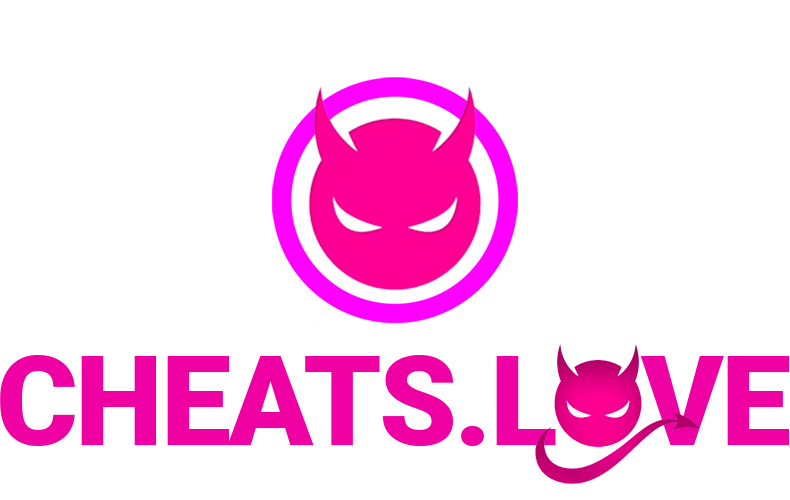[SETUP] Apex - Dullwave
Guide for Apex - Dullwave
Shady
Last Update hace 6 meses
Instructions:
After completing your purchase, you will receive:
An activation key for the cheat.
Download the cheat loader using the link provided.
Important: Ensure the game is not running before launching the loader. Running the game beforehand could result in a ban!
Disable your antivirus software and run the downloaded loader as an administrator.
Enter the activation key received upon purchase into the loader.
After the first activation, the loader may close automatically. If this happens, restart the loader.
The loader will prepare for launch. Once ready, you will see the message:
"Press start game and press F2 in main menu, have fun :)"You will also hear a sound notification, and the loader will close.
Launch the game and wait until the main menu is fully loaded.
Press the F2 key in the main menu.
The cheat is now successfully launched. Use the Home key to open the cheat menu.
If using a spoofer:
Always launch the cheat loader first and then the spoofer. Doing this in reverse may invalidate your key.
Troubleshooting:
Uninstall conflicting anti-cheat programs:
Remove programs like Faceit anti-cheat and Riot Vanguard via "Add or Remove Programs." These can block the cheat from working.Disable antivirus software and Windows Defender:
Completely disable any antivirus software on your PC.
Turn off Windows Defender Real-time Protection.
[Disable Windows Defender]
Download and run the required file:
If you encounter issues with launching or injection, download the provided file.Run the file, restart your PC, and try launching the cheat again.
Disable kernel isolation and vulnerable driver blocking:
Open Windows Defender settings and turn off these options.
Disable Reputation-based Protection:
Open the Windows start menu and search for "Reputation-Based Protection."
Disable all options in the window that opens.
Adjust in-game settings:
If you experience ESP lags or injection issues, switch the in-game screen mode to Borderless or Windowed.
Ensure compatibility with your Windows version:
The software is compatible only with Windows 10 versions: 1903, 1909, 2004, 20H1, 20H2, 21H1, 21H2, and 22H2.
Disable Secure Boot in BIOS:
Go to your BIOS settings and disable Secure Boot.
An enabled Secure Boot may block the cheat from functioning correctly.
By following these steps, you can resolve most issues and ensure a smooth experience with the cheat.