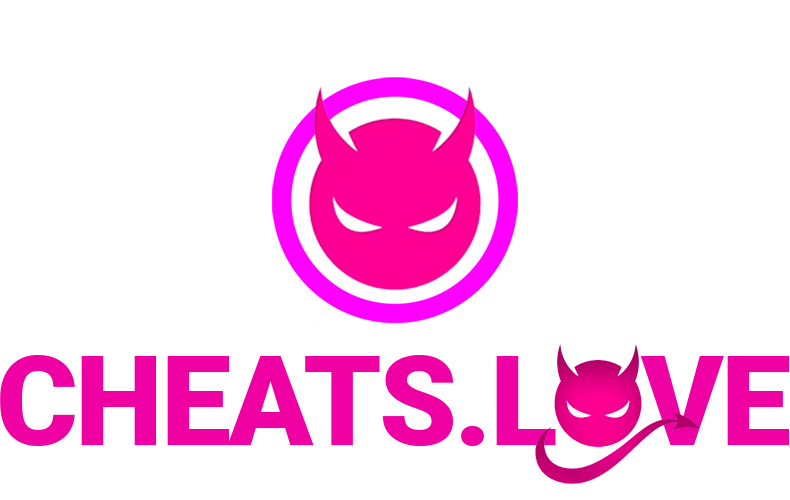[SETUP] ABI - Ghost
Guide for ABI - Ghost
Shady
Last Update hace 6 meses
Product Page: click here
Instructions
- Step 1: Remove Antivirus Programs and Disable Windows Defender
To ensure smooth installation and operation of the GHOST software, it's crucial to remove any antivirus programs and disable Windows Defender. Follow these steps: Remove Antivirus Programs:
- Open the Control Panel by searching for it in the Start menu.
- Navigate to the Programs and Features section.
- Find your installed antivirus programs, select each one, and click Uninstall.
Completely Disable Windows Defender:
- Open Settings by pressing Win + I.
- Go to the Update & Security section.
- Select Windows Security from the left menu, then click Virus & threat protection.
- Under the Virus & threat protection settings section, click Manage settings.
- Uncheck all the boxes to disable Windows Defender.
- For 100% deactivation, you can use Defender Control. Download it via this link.
- Step 2: Disable Core Isolation
Core Isolation is another security feature that needs to be turned off to avoid conflicts with the GHOST software. - Open Settings (Win + I).
- Go to the Update & Security section.
- Select Windows Security and click on Device security.
- Click on Core isolation and turn off all features.
- Download Bandicam: https://www.bandicam.com/
- Step 3: Download and Launch the Loader
Now that your system is prepared, it's time to download and start the GHOST loader. - Download the Loader: Get the loader from this link.
Launch the Loader:
- Open the downloaded file.
- In the loader window, you'll see a prompt labeled "key:".
- Paste your key and press Enter.
- If you use the cleaner: Once you say "yes" to use the cleaner your PC will restart. Open the Loader again and choose the second time "no".
The loader will automatically start downloading the necessary files. Wait patiently for the process to complete. - Step 4: Launch the Game and Inject the Software
Once the loader is ready, follow these steps to start your game with the GHOST software: - Open the Game:
- When the loader displays "Open Game", launch your game.
- Listen for the Sound Signal:
- After opening the game, minimize it, open Bandicam. In the Bandicam application, select your game window.
- A sound signal will confirm that the GHOST software has been successfully injected.
- Access the Software Menu:
- Press the END key on your keyboard to open the GHOST menu.
Now, you can configure the cheat settings to your liking and dive into your enhanced gaming experience. Enjoy the power of GHOST!